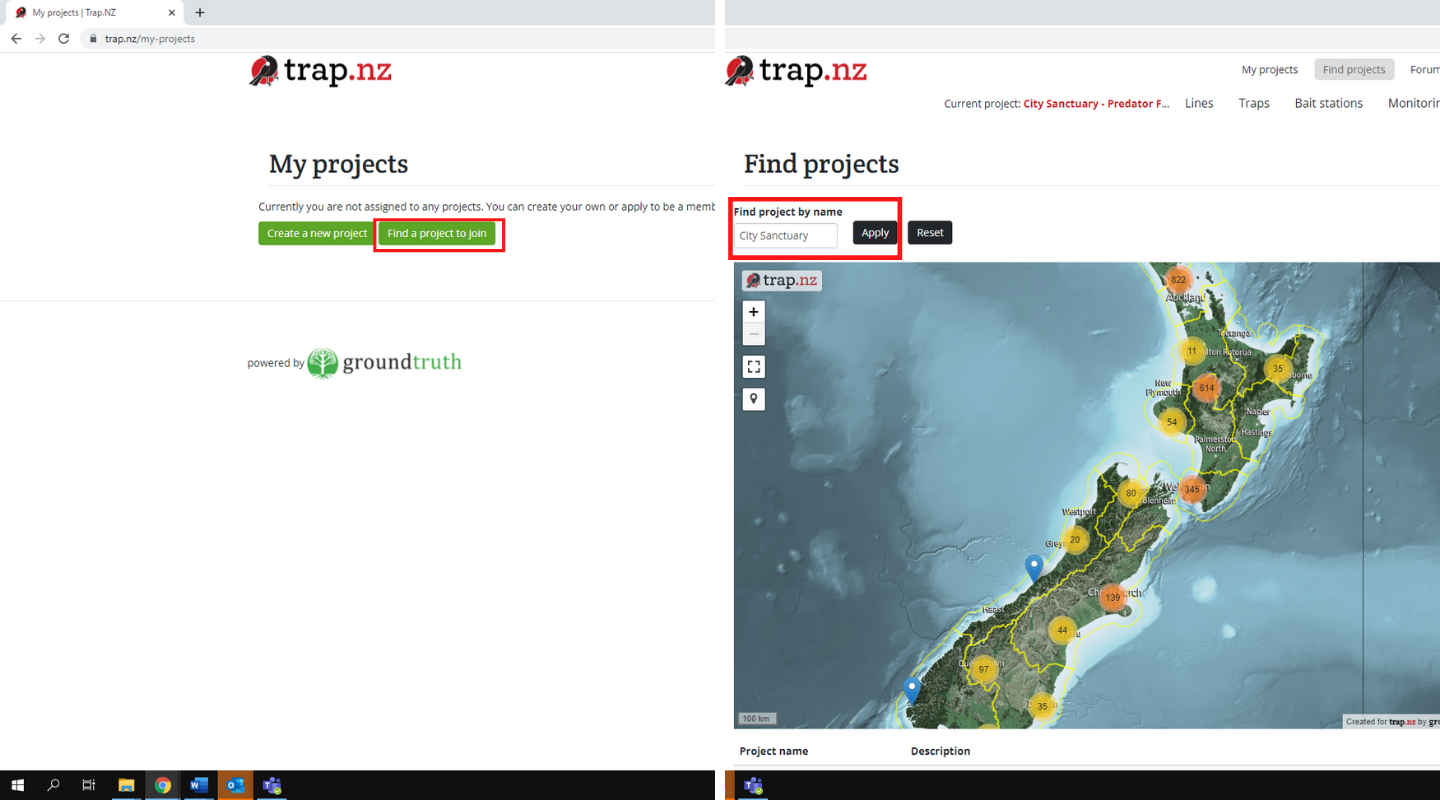How to use Trap.NZ
Recording trapping data is an important part of backyard trapping. Use the Trap.NZ website or mobile app to make a record of what you're catching and how often you're checking your trap.
Important: You should add a Trap.NZ record every time you check, rebait or reset your trap, even if you haven’t caught anything. These records help build a picture of how effective your trap is.
Create an account
Go to trap.nz in your web browser
Click on the Register Now box
Enter your details to create an account
Check your inbox for a confirmation email and click the link to activate your account
Join our project
Log in to your account and click Find a project to join in the main menu. Search for City Sanctuary - Predator Free Dunedin and click the Apply button. Once the project appears, select Request to join project and we'll approve your request.
Adding a new record (mobile app)
1) Download the Trap.NZ app
2) Sign in on the app using your email and password
3) Traps are shown as red triangles with a white code. Tap on the triangle to make a record for the trap
4) Fill in the fields and then hold down the save button until the screen flashes white
5) Go into the app settings and activate Enable advanced record fields - this will allow you to enter the sex and life stage of catches.
Adding a new record (website)
1) Click Traps in the top ribbon
2) Type your trap number in the Title box then click Show results
3) Click on the red pin and then the speech bubble or scroll below the map and click on the trap code
4) Click Add a new trap record
5) Fill in the required boxes and save
Top tip #1: Adding the sex/maturity is optional. If you’ve caught a rat, just add the species as ‘Rat’, or use this helpful guide to determine what variety of rat you've caught.
Top tip #2: When you add species caught, Trap.NZ automatically adds one strike to the box. If you've caught a possum carrying a joey, change the strike count to 2 and add a note.
Top tip #3: If you’re bulk adding records at the end of the month, try to back-date each record to the actual day you checked the trap.